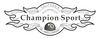How To Pay

1. Once you are done shopping click on the cart. It would ask you if you want to view cart or go to checkout. If you click view cart it would bring you to this page. You can add a note to your order and get an estimated shipping. If you checked everything and your order is right, then you would click checkout.

2. Then it would lead you here where you select your shipping method. If you ordered over $100 it would give you free shipping but if you didn't you you would have to pay for the shipping. It shows the standard shipping, but if you would like it to arrive faster you can pay more. Once you are finished you can click "Continue to Payments."
3. Enter the coupon code if you have one.